Share Buttons Add-on

** THIS PLUGIN HAS BEEN DEPRECATED AND NOW PART OF FEATURES OF COLDBOX ADDON. We recommend using the addon plugin with the theme instead of this share buttons add-on plugin **
One of the coldbox theme add-on plugin is the share buttons add-on.
The add-on displays share buttons on the theme easily.
- Requires the SNS Count Cache plugin installed and enabled. The plugin caches the share counts in background and returns the count without loading.
It currently supports Twitter, Facebook, Google Plus, Pocket, Feedly and Hatena Bookmark.
How to Install the Share Buttons Add-On Plugin?
First, download the Plugin the link below.
You can install the plugin with 2 methods.
Method One
Go to [Plugins] > [Add New], and then select [Upload Plugin]. Drag your .zip file you just downloaded into [Choose File], then select [Install Now], and starts installing. After that, select [Activate].
The plugin has been activated.
Method Two
This method uses FTP.
Extract your .zip file and connect to your server. Go to “/wp-content/plugins/” directory and copy your file to the directory. When you go to [Plugins] tab on your WordPress site, you’ll see the “Share Buttons Add-On for the Coldbox Theme” plugin, so select [activate].
The plugin has been activated.
The Settings
You now can see settings which are for the add-on when you go to the theme customizer. You can select social accounts and set Twitter username.
If the Twitter username set, the username will be shown on user’s tweets like “via @username”. Please enter your Twitter username without “@” suffix.
Hello, my friend, I come to China, thank you for your creative theme, very good, but I do not know how to modify the bottom of the phone menu color, can you help me?
Hello! Thank you for using the Coldbox theme. You can add the following CSS to Appearance > Customize > Additional CSS to change the menu color.
I will add this customization to the theme customizer on the next upcoming version so you will be able to edit it more easily. Until then, you may do it with the above CSS code!
If further help is needed, just let me know.
Thank you very much. Your work is fantastic!
Is there a way to deactivate the counters?
Did you mean the comment counters? If so, you may go ahead to the theme customizer, and then uncheck the following options!
Coldbox: Archive Pages Settings > Display Comments Count on Grid
Coldbox: Single Settings > Display Comments Count
Yes, that’s what I meant, I couldn’t find it, thanks!
Hmm, no I mean the share counters, sorry. As in I don’t want it to show how many times it has been shared.